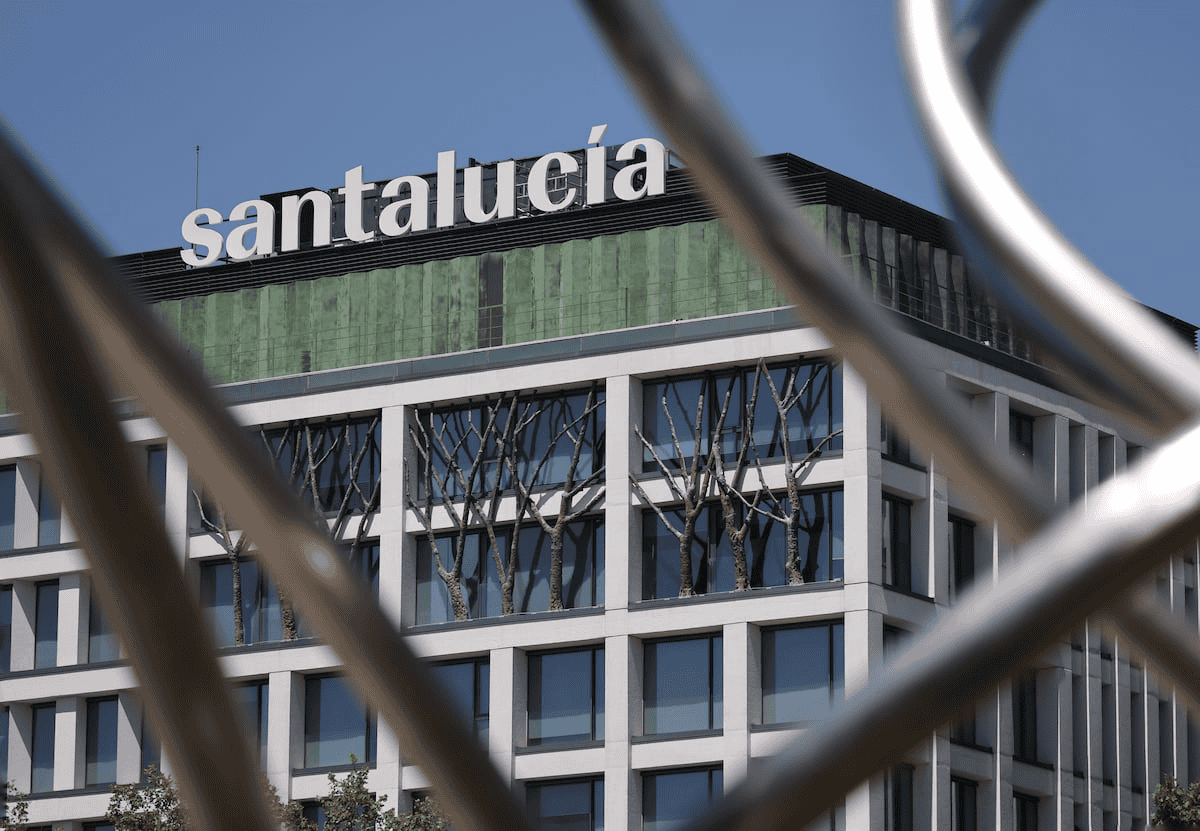9 tips for safe online browsing

The Internet, even if it doesn't seem like it and on many occasions we are not aware of it, involves a large amount of security risks when browsing online. Almost routinely, we visit infinite pages, make purchases, download movies, share emails... In other words, it provides advantages that are innumerable, but unfortunately it also has a more damaging part, including viruses, fraud, hackers, malware and a multitude of other threats within the network. All these disadvantages can be reduced if people are made aware of the importance of creating good habits when it comes to sailing, something that can be solved by following a series of tips.
1. Install a good antivirus and update it frequently
Antivirus or firewall solutions are the most important applications for protecting your computer, reducing the risk and exposure to the main threats that circulate on the network. These properly updated applications will prevent malware from entering the device you're accessing it from, whether it's a computer, mobile phone or tablet.
Installing antivirus software on your computer is an important step to protect yourself when browsing the Internet. It will scan all the files you download before they can infect your computer with viruses or spyware.
2. Always keep your operating system up to date with updates
Having the operating system properly updated will be a guarantee not to leave doors open to cybercriminals on your computer. But not just the operating system, updating any app or program that you use regularly will remedy the security breach on your computer. And remember that you should only download applications from Official websites.

3. If you connect to a free and open WiFi network, be careful!
One of the biggest problems we encounter when we drive a laptop is finding WiFi wherever we go. By connecting our device to an open network, we lose direct control over our security. These networks can turn out to be fraudulent networks that we must avoid, especially if we have to make online purchases or bank transactions.
4. Browse by URL with HTTPS protocol
The address bar in your browser will help you know the level of security of a website, so it's important to consider it. If we see a padlock accompanied by “It's secure”, we'll know that it's a trustworthy site. The HTTPS protocol (Secure Hypertext Transfer Protocol) indicates that communication between your computer and the page is encrypted. On the contrary, if an exclamation mark appears to replace the padlock, it means that you have to be alert, although in these cases these are not always dangerous pages.
5. Use strong, secure and different passwords for each account
Avoid common passwords, such as names or birthdays, as they are much easier to hack than a complex password. It is recommended that you use at least 15 characters, including upper and lower case letters, numbers and special characters interspersed with each other. It's also important that you don't repeat your passwords on all online platforms and that you change them frequently.
6. Be very careful with emails and phishing
El Phishing, defined earlier in the post 26 concepts of innovation, technology, entrepreneurship and methodologies that you should know, is a technique that seeks to deceive a victim by impersonating someone you trust, to manipulate them and make them perform actions that they should not, such as disclosing confidential information or clicking on a link. You have to have a lot Be careful with emails. In some cases, you may sense that this is a strange email and avoid opening it from the start. However, you should especially avoid falling into misleading emails. One of the key factors to avoid being victims of this practice is to know that no bank or well-known service institution will ever ask you for it Confidential Information through this medium, for example, bank details. Therefore, you should never give this type of data. Also be wary of strange or alarmist messages. You should be especially suspicious of links What is inside misleading emails and check if the text containing the link matches the URL it points to, but without clicking on it. Suspicion also of anonymous communications such as “dear customer” or “notification to the user” and for rare email subjects. It is essential to read in detail the emails that may seem suspicious. As we have mentioned, sometimes cybercriminals make simulations identical to the original entity and take the opportunity to request data, access keys, or simply click on a link, which is enough for them to have free access to your computer. Remember, never give out bank details or click on strange links within a suspicious email. If you receive such an email, report it to the appropriate entity.

7. Avoid the execution of suspicious attachments
Malware is usually spread through executable files. If you find an attached file in your electronic correspondence and you are not 100% sure of its origin, it is best to avoid or verify it before downloading.
8. Try not to provide your geolocation information
Smartphones, permanently connected to the Internet, allow us to geolocate whenever we give permission, which can pose a risk since any cybercriminal can record your position at any time.
9. Don't forget to sign out when you're done
Whether you are browsing through a public WiFi network or that of your home or place of work, make sure to close all your sessions after accessing and using the different services. A computer at rest with open sessions can be a loophole in which to suffer a hacker attack. In addition to all these recommendations, it is also important to make sure that we are on the official website before entering personal data or executing a download, and if we are not convinced, it is best to provide the strictly necessary data. In addition, if you have a laptop, remember to cover the camera whenever you don't use it. With all these tips, you will be able to protect your digital environment and always navigate more securely, avoiding what is known as a cyberattack. In short, if you use all these tips and a little common sense, you will be making use of the best practices when it comes to cybersecurity and your computer and data will not suffer any danger.